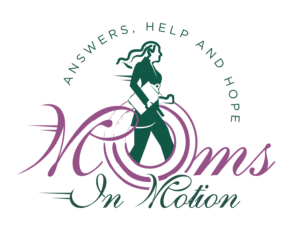Aces$

Aces$ is the Fiscal Agent (F/EA) for the following Managed Care Organization (MCO) for those on a CCC Plus Waiver:
Role of the Fiscal Agent
The Fiscal Employer Agent performs payroll activities on behalf of the Employer of Record (EOR). This allows the person to use waiver funds to hire and pay attendants. The above mentioned MCO contracts with Aces$ to ensure that payment to the attendant is accurate based on approved service authorizations and timesheets that have been approved by the EOR. The Fiscal Employer Agent keeps payment records and follows all tax rules on the EOR’s behalf. The EOR employs the attendant(s).
Checking Authorizations
- Log into the web portal.
- If you don’t have an account, please register.
- On the left side of the dashboard, you will find a menu. Click Service Authorization.
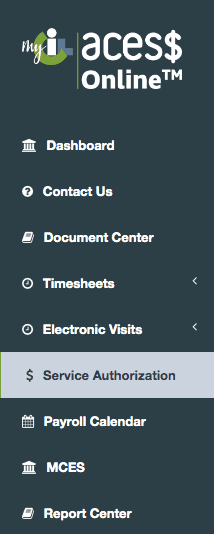
- To the right of the menu above, you will find a list of Service Allocations.
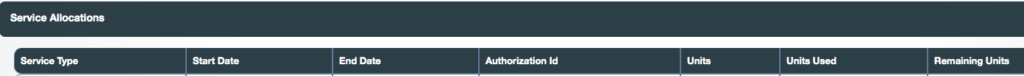
- Find the current date within the start/end dates. Make sure there is an Authorization ID, and that Unit, Units Used, and Remaining Units are visible.
- If you have any questions, contact Aces$. See below for this information.
- Don’t forget to manually log out of the portal once finished.
Electronic Visit Verification (EVV)
To use the Electronic Visit Verification system, you must first register with the ACES$ Online portal. If you are already registered on the portal, you can proceed with downloading and registering for the EVV mobile application.
To use ACES$ Online, both the employer and the attendant must have an account. If the employer is not the person, use all the details of the person and the employer’s email.
Note: If you have clocked in using the EVV app, you must clock out using the EVV app.
![]()
CellTrak on the App Store
CellTrak on Google Play
Interactive Voice Response (IVR)
In order to utilize IVR with Aces$, the EOR must register the person’s landline with the Fiscal Agent. The Attendant will be required to clock in and out from the landline that was registered with the Fiscal Agent.
Note: If you have clocked in using a landline, you must clock out using that same landline.
Additional Forms
Difficulty of Care
In certain circumstances, exemptions can be made for services furnished by other family members living under the same roof as the person enrolled in the waiver receiving services. However, there must be objective written documentation completed by the Service FacilitatorA Medicaid-enrolled provider who supports eligible people, and sometimes their families, in properly using consumer-directed services. More as to why there are no other providers available to render the personal services.
- Employee/Employer Relationship Disclosure Form (EERD)
- This form must be completed in order to certify the attendant’s live-in status.
- Employee/Member Relationship and Residence Disclosure (EMRRD)
- By completing this form, Federal and State income taxes should not be withheld from the attendant’s paycheck.
- IRS: Certain Medicaid Waiver Payments may be Excluded from Income
Useful Links for Aces$
- Aces$ Homepage
- EVV Mobile App: CellTrak
- Informational Videos
- User Guides
- Aces$ Portal
Contacting Aces$
Email: SupportVA@mycil.org
Phone: 1 (833) 955-4545