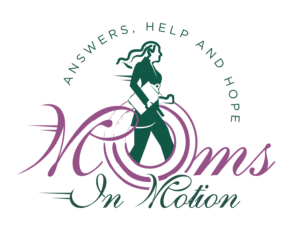Consumer Direct Care Network (CDCN)

CDCN is the Fiscal Agent (F/EA) for the following entities for those on a CCC Plus Waiver:
- Aetna
- Effective January 1, 2021:
- NEW members to CD servicesServices where the person using them is allowed to select, hire, fire, and train their particular caregiver(s). More have the choice of Fiscal Agents PPL or CDCN.
- Existing members already enrolled with either PPL or CDCN will remain with their respective Fiscal Agent.
- Please click here for a list of common questions and answers regarding this change.
- For additional questions or concerns, please email: aetnaconsumerdirection@aetna.com.
- Effective January 1, 2021:
- DMAS FFS – DD Waivers, EPSDT, Health Insurance Premium Payment (HIPP)A cost-saving program for Medicaid members that reimburses some or all of the employee portion of the group health insurance premium for members who have employer-sponsored group health insurance available to them through their own or their family member’s employment. More
- Virginia Premier
Role of the Fiscal Agent
The Fiscal Employer Agent performs payroll activities on behalf of the Employer of Record (EOR). This allows the person to use waiver funds to hire and pay attendants. The above mentioned entities contract with CDCN to ensure that payment to the attendant is accurate based on approved service authorizations and timesheets that have been approved by the EOR. The Fiscal Employer Agent keeps payment records and follows all tax rules on the EOR’s behalf. The EOR employs the attendant(s).
Checking Authorizations
- Log into the web portal.
- If you don’t have an account, please register.
- You will need to create two accounts:
- One for the Participant (Consumer/Person)
- One for the Employer of Record
- Complete all fields pertinent to your role. You will need two separate emails for each role.
- You will need to create two accounts:
- If you don’t have an account, please register.
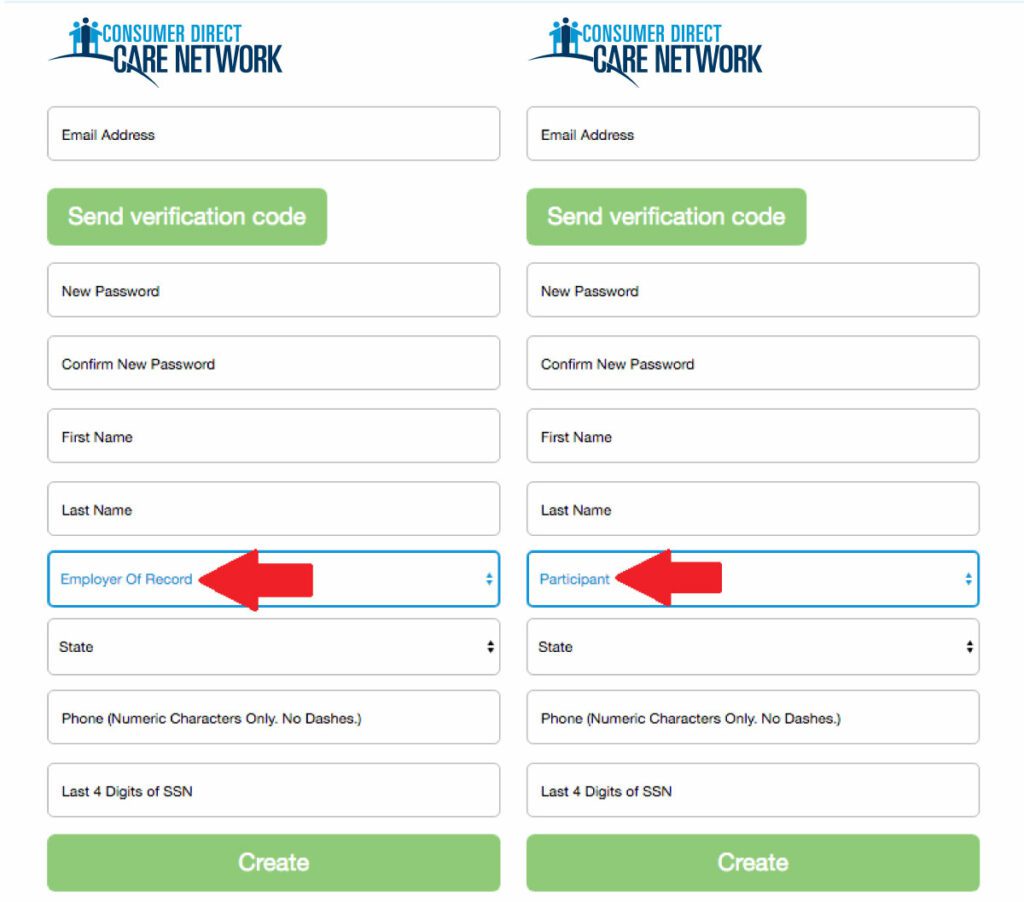
- In order to view authorizations, you will need to be logged into the Participant account.
- From My Dashboard, click on the View Authorization link in the right-hand side of the page.
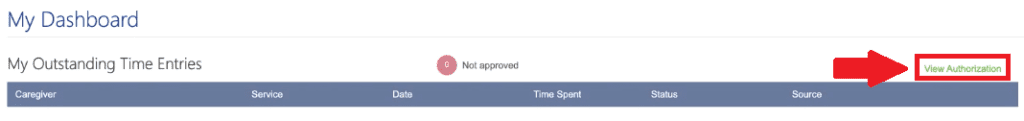
- Find the current date within the start/end dates and then navigate to the ACN column and click on the ID listed there. This will then open the Agreement Details.
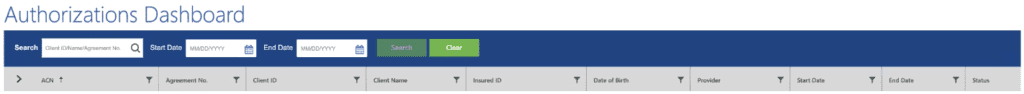
- The Agreement Details page shows the Authorization Summary.
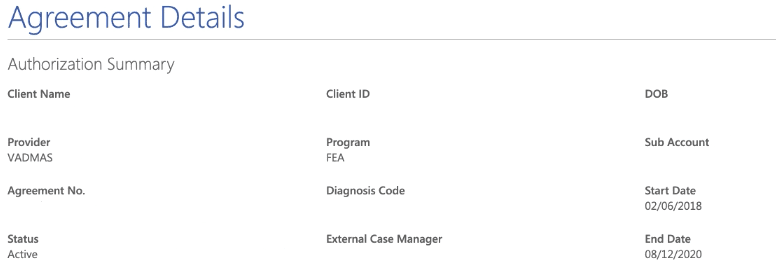
- Looking at the Service/History column, you will want to find the current date between the start/end dates. The Range Units displays your Personal Care and/or Respite hours.
- If you have any questions, contact CDCN. See below for this information.
- Don’t forget to manually log out of the portal once finished.
Electronic Visit Verification (EVV)
The federal 21st Century CURES Act requires states to implement Electronic Visit Verification. CellTrak is a mobile application used to meet EVV requirements. The app records both the duration and location worked by an attendant at the time of service. CellTrak is used by attendants to record services worked. Attendants can download and register CellTrak on their own device. If an attendant does not have a device, the EOR can download CellTrak instead. The attendant can then use the EORs device to register with CellTrak. An attendant must register on a mobile device before using CellTrak.
Note: If you have clocked in using the EVV app, you must clock out using the EVV app.
![]()
CellTrak on the App Store
CellTrak on Google Play
- CDCN Video Tutorials (Vimeo)
- How to Download CellTrak
- Enter and Approve a Shift (English/Spanish)
- CellTrak Attendant Start/End Shift Guide
- CellTrak Registration Guide
- CellTrak Registration Error Codes
- CellTrak User Guide
- EVV FAQs
- EVV Training
Interactive Voice Response (IVR)
IVR is a voice-driven phone menu which provides access to current pay information and more. CDCN’s IVR provides the person, and the person’s attendants, safe and secure current pay information including the remaining hours on the person’s service authorization.
In order to utilize IVR with CDCN, the EOR must register the person’s landline with the Fiscal Agent. The Attendant will be required to clock in and out from the landline that was registered with the Fiscal Agent.
Note: If you have clocked in using a landline, you must clock out using that same landline.
Additional Forms
Signatory Authority
The EOR may choose to have someone help with their duties in the Virginia Consumer‐Directed Services Program. The EOR role will not change if a Signatory Authority is used. A family member or friend can be in this role. CDCN cannot release information to anyone, unless they are listed on this form, due to Health Insurance Portability and Accountability Act (HIPAA) requirements. Only submit this form if you are choosing someone to help you with Employer duties. This person may sign timesheets only, they cannot sign tax or hiring packets.
Difficulty of Care
Live-In Attendant Tax Exemptions: In certain circumstances, exemptions can be made for services furnished by other family members living under the same roof as the person enrolled in the waiver receiving services. However, there must be objective written documentation completed by the Service FacilitatorA Medicaid-enrolled provider who supports eligible people, and sometimes their families, in properly using consumer-directed services. More as to why there are no other providers available to render the personal services.
- Notice of Live-In Exempt from Overtime
- This form must be completed in order to certify the attendant’s live-in status.
- Statement of Compliance IRS Section 131 Notice 2014-7
- By completing this form, Federal and State income taxes should not be withheld from the attendant’s paycheck.
- IRS: Certain Medicaid Waiver Payments may be Excluded from Income
Useful Links for CDCN
- CDCN Homepage
- CDCN Portal
- CDCN Video Tutorials for Web Portal (Vimeo)
- Registration
- Overview
- Entering a Shift
- Submitting a Shift
- Approving a Shift
- Health Plan Forms
- Training Materials
- Registration Instructions/Guide
- EVV IVR (Landline Option)
- EVV Mobile App: CellTrak
Contacting CDCN
Email: InfoCDVA@consumerdirectcare.com
Phone:
- General: (888) 444-8182
- Alternative: (888) 993-8725
- EVV IVR (English): (855) 967-0581
- EVV IVR (Spanish): (855) 967-0582