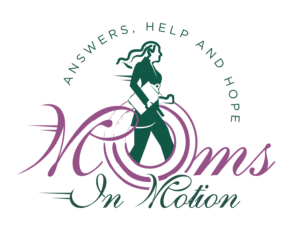Public Partnerships (PPL)

Useful Links for PPL
Contacting PPL
Customer Service Hours: Monday – Friday: 8am – 8pm; Saturday: 9am – 1pm | EST
PPL Customer Service Phone: 1-833-549-5672
PPL Customer Service Email: pplVA@pcgus.com
PPL is the Fiscal Agent (F/EA) for the following Managed Care Organizations (MCO) for those on a CCC Plus Waiver:
- Aetna
- Effective January 1, 2021:
- NEW members to CD servicesServices where the person using them is allowed to select, hire, fire, and train their particular caregiver(s). More have the choice of Fiscal Agents PPL or CDCN.
- Existing members already enrolled with either PPL or CDCN will remain with their respective Fiscal Agent.
- Please click here for a list of common questions and answers regarding this change.
- For additional questions or concerns, please email: aetnaconsumerdirection@aetna.com.
- Effective January 1, 2021:
- Anthem
- Optima
- United Healthcare
Role of the Fiscal Agent
The Fiscal Employer Agent performs payroll activities on behalf of the Employer of Record (EOR). This allows the person to use waiver funds to hire and pay attendants. The above mentioned MCOs contract with PPL to ensure that payment to the attendant is accurate based on approved service authorizations and timesheets that have been approved by the EOR. The Fiscal Employer Agent keeps payment records and follows all tax rules on the EOR’s behalf. The EOR employs the attendant(s).
Checking Authorizations
- Log into the web portal.
- If you don’t have an account, please register.
- When registering, select the following options from the drop down menus as shown.
- If you don’t have an account, please register.
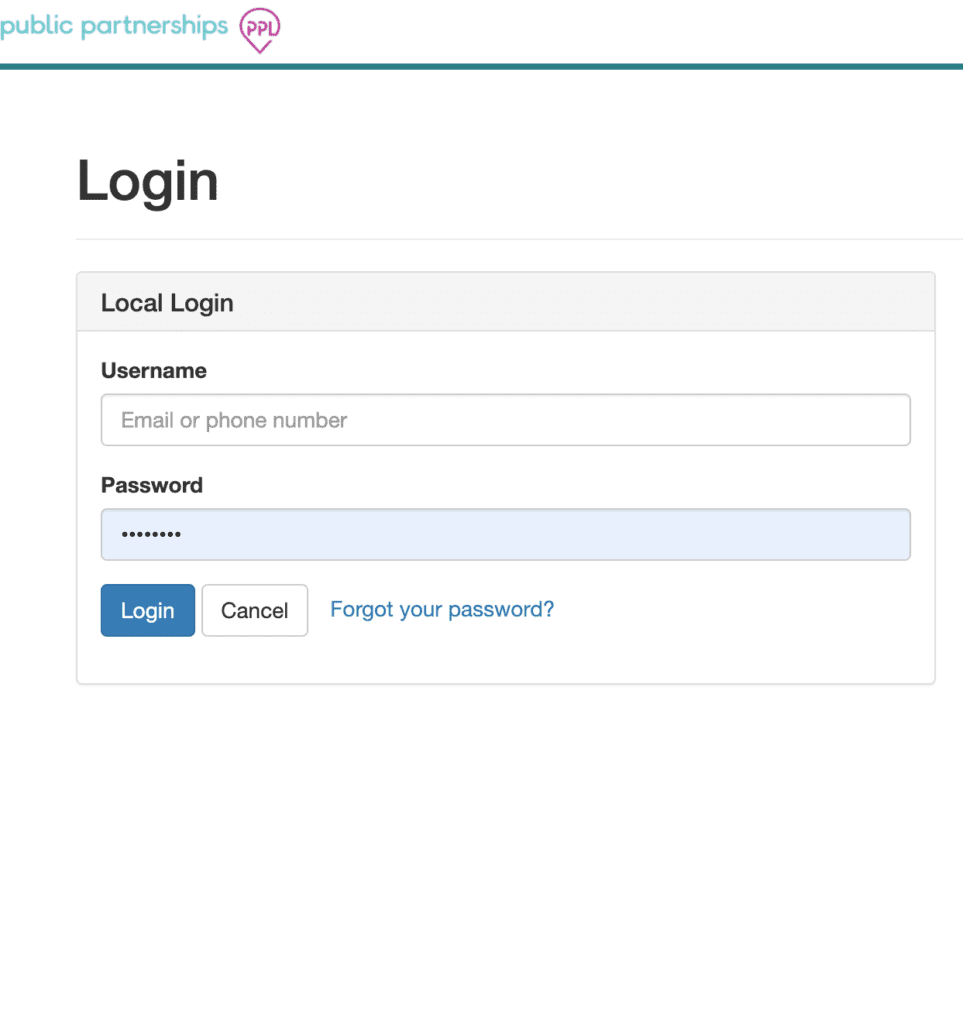
- Don’t forget to manually log out of the portal once finished
Electronic Visit Verification (EVV)
The 21st Century Cures Act set new rules requiring an Electronic Visit Verification system to capture clock-in and clock-out times for Home and Community Based Services, including consumer-directed waiver services. Time4Care is PPL’s mobile application that attendants can use to record their time as they deliver care to people. The app will capture an attendant’s start time, end time, and location at the start and end of their shift. People can also use Time4Care to review and approve an attendant’s time.
PPL is here to make this federally mandated law simple and stress-free with an easy to use and convenient Time4Care mobile app. This mobile app is tailor-made for the consumer-directed community. Since Time4Care analyzes both EVV rules and program rules, people know immediately if there is an issue with their time entry, giving them more time to fix any issues before pay day.
Note: If you have clocked in using the EVV app, you must clock out using the EVV app.

Time4Care on the App Store
Time4Care on Google Play
Interactive Voice Response (IVR)
In order to utilize IVR, the EOR must register the person’s landline with the Fiscal Agent. The Attendant will be required to clock in and out from the landline that was registered with the Fiscal Agent.
Please contact PPL to discuss eligibility and request use of IVR using the contact information noted in the Contacting PPL section below.
Additional Forms
Signatory Authority
The EOR may choose to have someone help with their duties in the Virginia Consumer‐Directed Services Program. The EOR role will not change if a Signatory Authority is used. A family member or friend can be in this role. PPL cannot release information to anyone, unless they are listed on this form, due to Health Insurance Portability and Accountability Act (HIPAA) requirements. Only submit this form if you are choosing someone to help you with Employer duties. This person may sign timesheets only, they cannot sign tax or hiring packets.
Difficulty of Care
Live-In Attendant Tax Exemptions: In certain circumstances, exemptions can be made for services furnished by other family members living under the same roof as the person enrolled in the waiver receiving services. However, there must be objective written documentation completed by the Service FacilitatorA Medicaid-enrolled provider who supports eligible people, and sometimes their families, in properly using consumer-directed services. More as to why there are no other providers available to render the personal services.
- Application for Difficulty of Care Federal Income Tax Exclusion
- This form must be completed in order to certify the attendant’s live-in status.
- IRS: Certain Medicaid Waiver Payments may be Excluded from Income